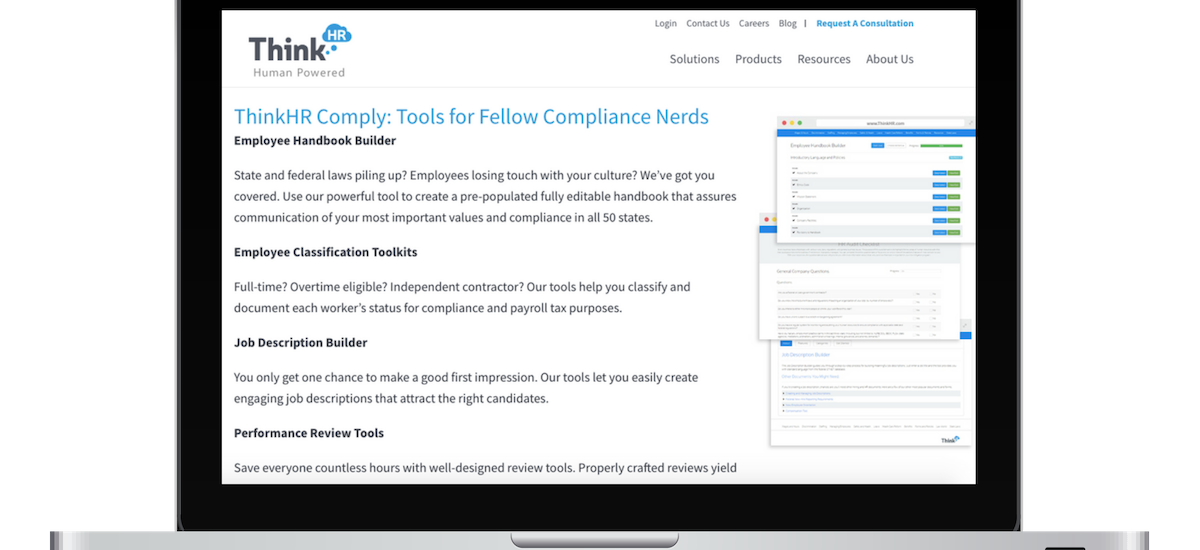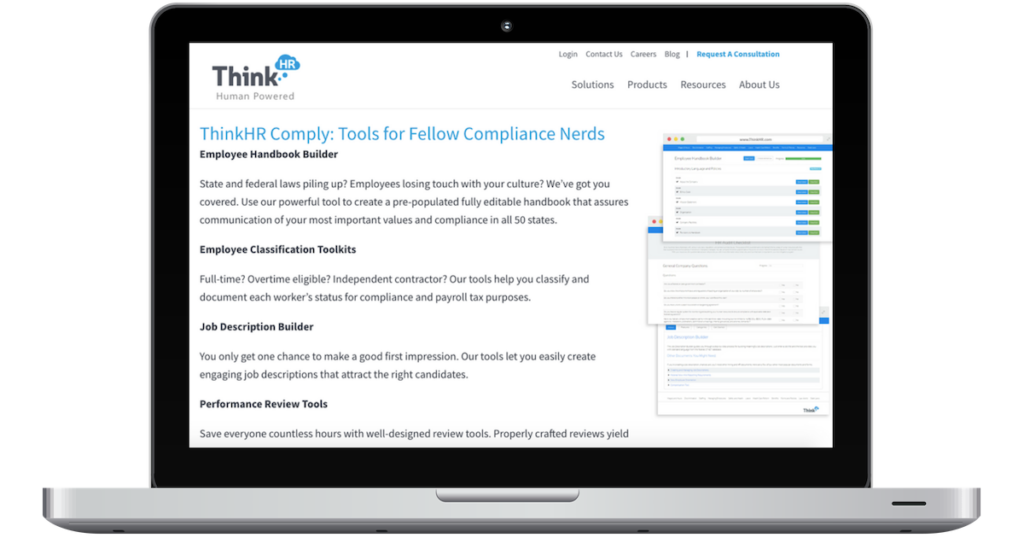Introduction to ThinkHR: This is Part 2 of a series of blog posts we’ll be sharing on our preferred HR technology platform, ThinkHR. In this post, we’ll be providing an overview on how to create an employee handbook, and the importance of one in your business. ThinkHR makes this component of your business easy, with step-by-step instructions and tips.
Providing your employees with an Employee Handbook creates better communication and clarification regarding rules, procedures and what is expected from your employees. Without an Employee Handbook, there can often be some confusion surrounding vague or changing policies. While this can certainly hurt your employees, it can also negatively impact an employer. When policies are not clearly stated, employees can take advantage and use this against employers in many legal cases. If your business is sued for unemployment or improper discharge of an employee, an employee handbook can be used as a legally binding contract. This means if an employee violates any written principle in the handbook, the handbook can be used as protection. Many employees believe this handbook also helps in creating an equal environment of expectations amongst other employees.
Although, it is not legally required, it is highly encouraged to have an Employee Handbook that is update it annually. However, creating this handbook does not have to be a large burden or inconvenience on the company.
Steps to Create An Employee Handbook in ThinkHR:
To begin creating an employee handbook on ThinkHR, click Create in the top right corner of the Handbooks Library and choose New Handbook. This feature can also be accessed from the Home Page under the Create button in the Employee Handbook section. It will then direct you to fill out information such as the name and nature of the handbook, then it will take you to the table of contents. This will then separate policies you have by core policies, state policies, best practice, attendance policies, and safety practices. However, you can add as many types of categories as you’d like; these are just the recommended ones. After completing these step-by-step templates on ThinkHR, you have the option to save the handbook, and update/edit it as you please.
Here a Few Tips for Building a Successful Employee Handbook:
- Incorporate an organizational chart within the Organization Policy, under the Introductory Language and Policies section.
- Review the employee handbook thoroughly for any grammar or spelling errors.
- For Federal handbooks, place the Welcome Policy at the beginning.
- For Federal + One State handbooks, we suggest reordering the Closing Statement and the Acknowledgement of Receipt and Review policies so that they are the last two policies in the handbook. You can reorder other policies as necessary.
- Search for “[[” to make sure you’ve customized all necessary policy language.
- After finishing the template provided for you by ThinkHR, save it in Microsoft Word, where you have better access to save, print, or even distribute it electronically.
Is this a tool you might be interested in? Call (619) 222-0119 where we can help assist you with any questions you may have about the process.